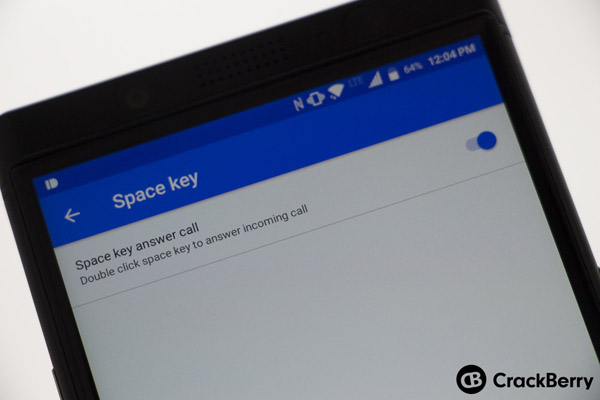
If you get a lot of calls on your BlackBerry KEYone you might have noticed this little addition that BlackBerry added to the phone app, but in case you missed it, BlackBerry has now added the option that allows you to quickly answer incoming phone calls by clicking the space key on your BlackBerry KEYone twice. It's a pretty handy addition. Need to know how to enable it? We got you!
How to set up your BlackBerry KEYone space key to answer calls
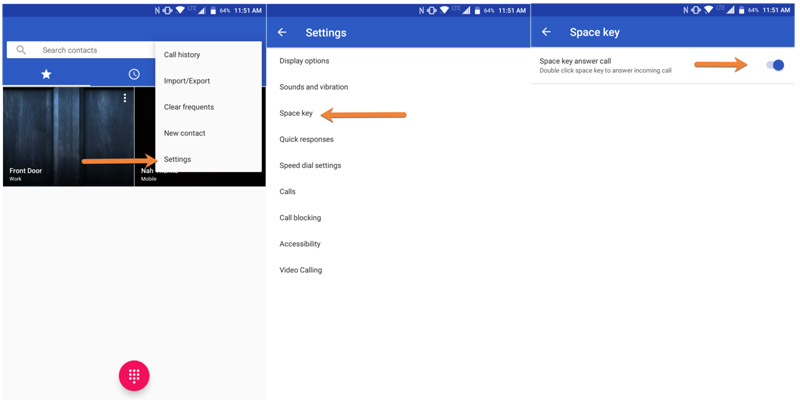
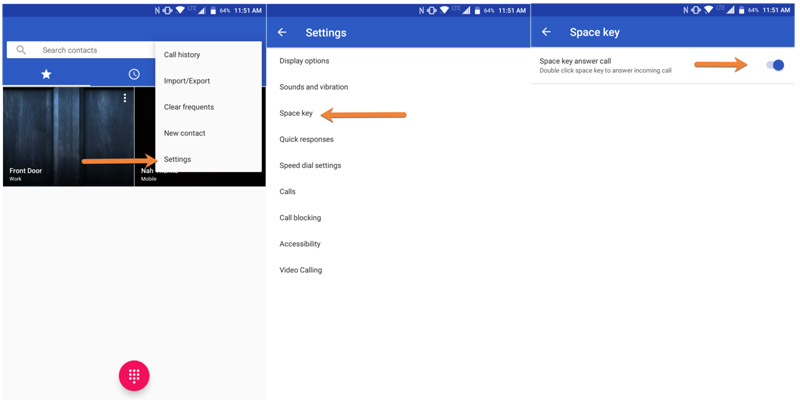
- Find and tap on your Phone app icon
- Once inside the Phone app, Tap on the three dots in the right corner
- Then go to Settings from the drop-down menu
- From there, go to Space key and tap on it
- Enable the Space key answer call toggle
Once the option is enabled you will be able to click your space key twice when calls come in to quickly answer them. No doubt it's a small addition but it's one that's certainly appreciated. As far as I can tell, it was added back in December, so anyone running the update from December and on should be seeing it available in their Phone app options.
Source https://crackberry.com
