Method 1 of 2: Android Account for Users
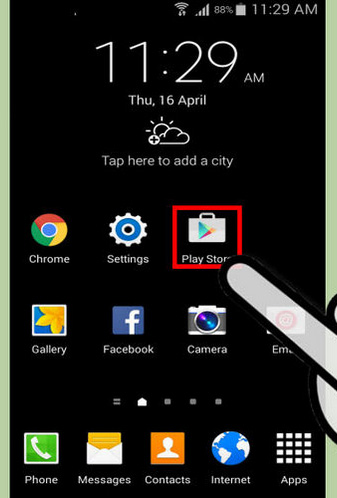
1. Look through all the applications on your phone. New Android phones have the Android Market pre-downloaded before they receive their phone. The Android Market icon is a white shopping bag with a green robot on it. The robot is the "android" logo for Android phones.
Until February 2011, the Android Market for users was only available on Android phones. Now, there is a web-based version.
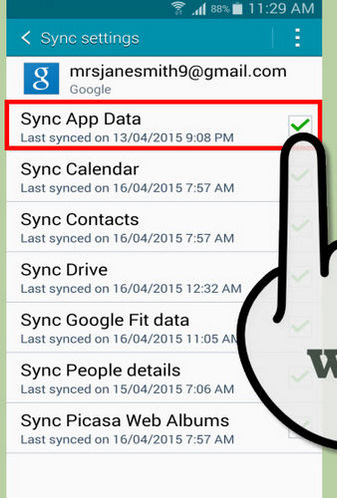
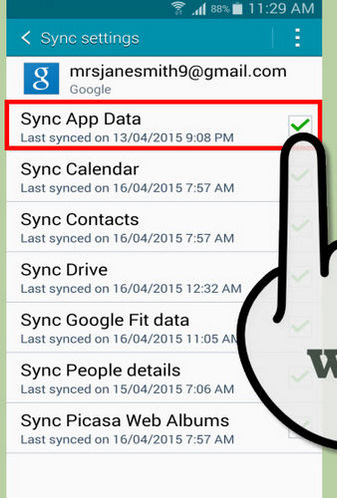
2. Synchronize your phone with a Gmail account, and you will be able to access your Android Market account from your phone or a computer.
All of your application orders will be listed under your Google account. If you switch to a new Android phone, you will be able to access them. Your installation wizard should guide you through this process of synchronizing with your Google account.
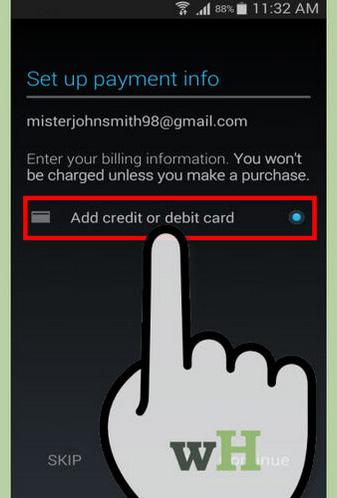
3.Use your Google account to go online and register with a Google Checkout account. You will be asked to provide payment details. Now you have a working Android Market account.

4.Find apps in the Android Market. If the apps are free, you will not need to enter any information. If the apps are not free, you will be prompted to sign in with your Google account and verify the purchase.
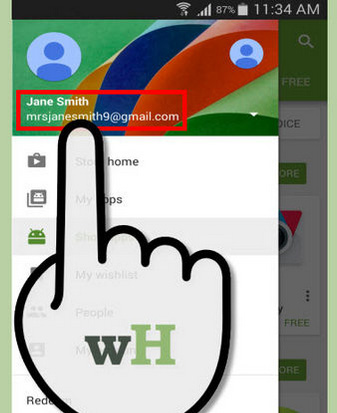
5.Use your Google account sign in to download apps from the web-based Android Market account onto your phone.
Method 2 of 2: Android Account for Developers
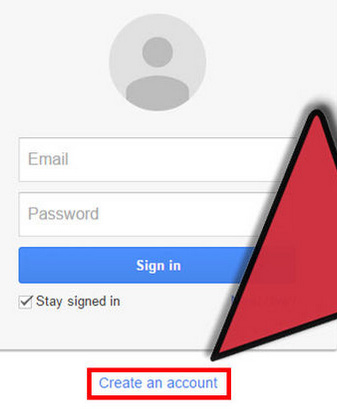
1.Sign up for a Google account that you would like to be associated with your application. You will receive updates about your Android Market account at this address. Confirm your account.
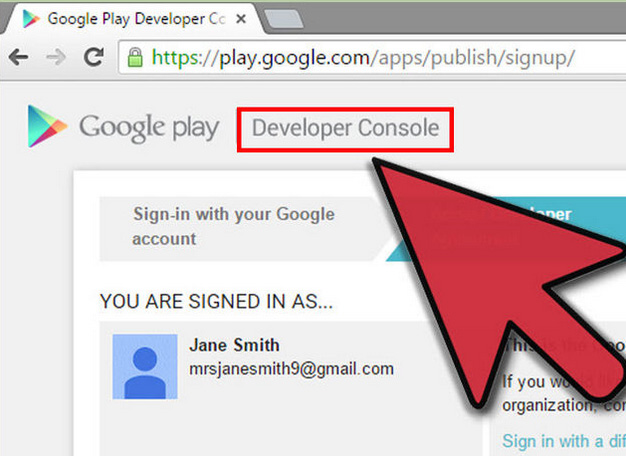
2.Visit the Android Market publisher's site.
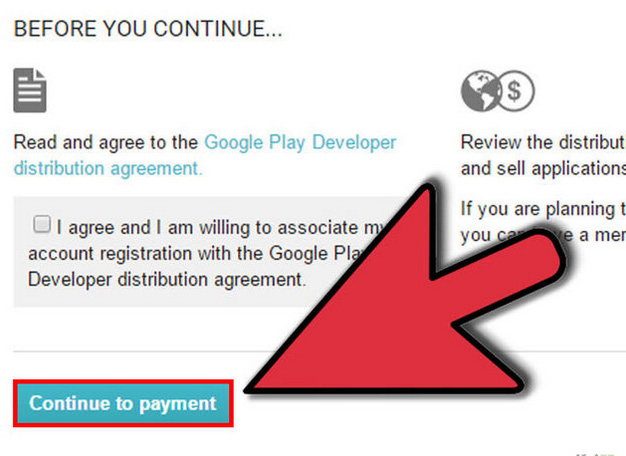
3.Register with the Android Market through your Google account.
- You will need to pay $25 (17.5 euros or 15 pounds) to register your account on the Android Market. The site says that they do this in order to discourage spam applications in their marketplace.
- You will be asked to agree with the Android Market's terms and conditions. After you agree, you will have an Android Market account and can begin uploading applications and managing your account via the Android publisher's site.
4.Program your application to meet the following requirements in order to be uploaded:
- It must have a private cryptographic key that expires after October 2033.
- The application needs to be able to be programmed to contain both "android:versionCode" and "android:versionName" in its programming manifest file. The android:versionCode is the code by which it can be recognized internally in the Android system. The android:versionName is the name by which it is advertised to potential buyers in the Android market.
- The application must also define both "android:icon" and "android:label" in its manifest file. This means it must have a differentiated icon and label, even if the name is on the icon or logo of your application.
