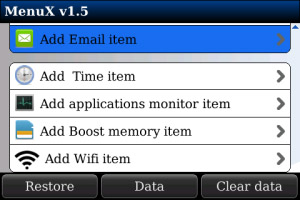
Tag: 9810 apps 9105 apps MenuX
Overview :
MenuX v1.5.0 for blackberry apps(os4.5+) download
Required Device Software
4.5.0 or higher
Model:
BlackBerry: 9570, Bold 9000, Bold 9650, Bold 9700, Bold 9780, Bold 9788, Bold 9790, Bold 9900, Bold 9930, Curve 8330, Curve 8350i, Curve 8520, Curve 8530, Curve 8900, Curve 8910, Curve 8930, Curve 8980, Curve 9300 3G, Curve 9330 3G, Curve 9360, Pearl 9100 3G, Pearl 9105 3G, Pearl Flip 8220, Pearl Flip 8230, Storm 9500, Storm 9530/9530T, Storm2 9550/9520, Style 9670, Torch 2 9810, Torch 9800, Tour 9630
Description:
MenuX is the first software that can help you to customize your BlackBerry® menu with tons of feature. A great tools for System enhancement!
1. Add a Call item to your BlackBerry® menu. Easily setting up the pre-defined number and name, then you can make the call to a specific number just right on your BlackBerry® Menu. Just fill in or Insert from BlackBerry® Contact List the appropriate contact fields to add a contact to your menu. It's so convenient and fast.
2. Add a SMS item to your BlackBerry® menu. Easily setting up the pre-defined number and name, then you can make a new SMS to a specific number just right on your BlackBerry® Menu.
3. Add an Email item to your BlackBerry® menu. Easily setting up the pre-defined number and name, then you can make a new email to a specific email address just right on your BlackBerry® Menu.
4. Add a Boost Memory item to your BlackBerry® menu. Everytime your device is slow, click the BlackBerry® menu and choose "Boost Memory", then your device will release waste memories.
5. Add the current Time to your BlackBerry® Menu, this time menu is visible from every BlackBerry® apps like: facebook, browser, twitter,.... and more, almost every application. Now, you can watch the current time right on your BlackBerry® menu. You can also add the symbol to the item for more convenient and more funs!
6. Add an Application monitor menu item to your BlackBerry® menu. You can view the number of current running applications everytime and everywhere right on your BlackBerry® menu! You can see the total number or click to launch a list of the actual apps currently in use.
7. Add Wifi ON/OFF item to your BlackBerry® system menu for easily to switch ON/OFF the Wifi
You can restore your current Data by pressing the button Resotre on the main screen of MenuX
All the Custom menu item are easily to create and remove. No need to restart after add or remove the custom menu item.
Easy to access, navigate and input entries
Add a symbol or icon next to each menu item
No device reboot required to operate
Negligible impact on device memory (87.3 KB)
Seamless integration with BlackBerry® menu
Built in Help for easily to use!
:::::::::::::.... ...........Note for upgrade.......::::::::::: ::::::::::
The user of MenuX version 1.0 can receive a free upgrade by sending an email to nguyenlongvp@gmail.com to obtain a free copy
MenuX is a great little application for those times when you need to text, email, or call those you communicate with the most while on the go
Check it out ! Feel the difference and convenience!
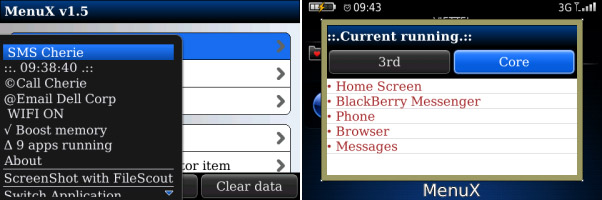
|
