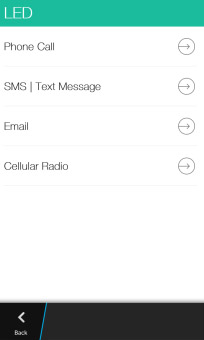
Tag: Watcher
Overview :
Watcher 1.0.0.13 for blackberry 10 apps -- Watcher is running in BACKGROUND (Headless) to assist BlackBerry 10 users in some common daily usages such as detecting incoming call and flashing different LED colors or when user makes an outgoing call, it could detect if the other picks up the call and alert slightly with a short vibration to notice the user so we don't have to stick the phone to the ear too early.
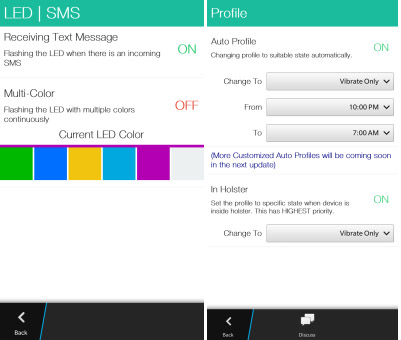
Version: 1.0.0.13
File Size: 564 KB
Model:
Blackberry 10 Devices: Blackberry Dev Alpha, Blackberry Z10, Blackberry Z15, Blackberry Z30, Blackberry A10, Blackberry Q30, Blackberry Q10, Blackberry Q5
Main features:
A. Vibration:
+ Option to enable Vibrating when outgoing call gets connected.
+ Option to enable Vibrating when a phone call gets disconnected.
B. LED:
+ Option to enable Flashing LED if there is an incoming call, support multi-colors.
+ Option to enable Flashing LED if there is an SMS, support multi-colors.
+ Option to enable Flashing LED if there is an Email, support multi-colors.
+ Option to enabled Blinking LED when your device is connected to a cellular network, this feature works similar to the old same feature of BBOS. Support multi-colors.
C. Profile
+ Option to change profile automatically to suitable one during particular period of time. For example: Auto switch profile to Silent between 23:00 until 6:00 then automatically switching profile back to the previous Notification Mode. Support Vibrate Only, Silent, Phone Call Only and All Alerts OFF.
+ Option to change profile automatically when device is inside or outside holster.
D. Home Screen
+ Option to change wallpaper automatically every predefined period of time (minutes).
+ Option to change wallpaper automatically when unlock the screen. IMPORTANT NOTE: PLEASE DON'T USE PICTURE PASSWORD IF TURN ON THIS FEATURE, IT MIGHT CONFLICT.
+ Option to play sound when the screen is Locked/Unlocked.
E. Message
+ Option to block (auto-delete) all unwanted SMS, Email based on phone number, email address, email domain, "keyword". NOTE: When input keyword, you must include the double quotes.
F. Phone Call
+ Option to block (auto end call) all incoming calls, supports blocking as scheduled. E.g. You can let it auto block all incoming calls during your sleeping time.
G. Battery
+ Option to play sound when charger is plugged in/out
H. Settings
+ Option to turn ON/OFF logging into Hub
+ Option to clear Logs
+ Backup.Restore all of app's settings.
NOTE:
+ Super power/battery saving, you absolutely must not to worry about this.
+ You don't have to leave it running as active frame, just adjust the settings and close it.
+ Please email us: support@10soft.us in stead of asking for help in the Review. Please always asking for help before rating :)
|
