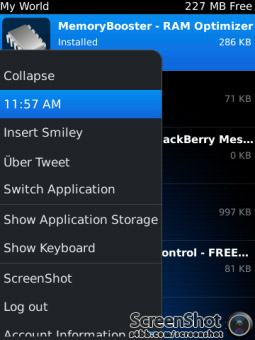
Tag: Menu Clock
Overview :
Menu Clock v2.1.0 ( blackberry os5 to os7 apps ) - Imagine you are inside an application you want to know the current time. Perhaps you don't want to close the application nor do you have time to search for the close menu, go to the home screen and check the current time.
Version: 2.1.0
File Size: 76 KB
Required: 5.0.0 or higher
model: Pearl 9100 3G, Pearl 9105 3G, Curve 8520, Curve 8530, Curve 8900, Curve 8910, Curve 8980, Bold 9000, Curve 9300 3G, Curve 9330 3G, Tour 9630, Bold 9650, Style 9670, Bold 9700, Bold 9780, Bold 9788, Curve 9350, Curve 9360, Curve 9370, Storm 9500/9530, Storm2 9550/9520, Torch 9850/9860, Torch 9800, Bold 9790, Torch 2 9810, Bold 9900/9930, 9981
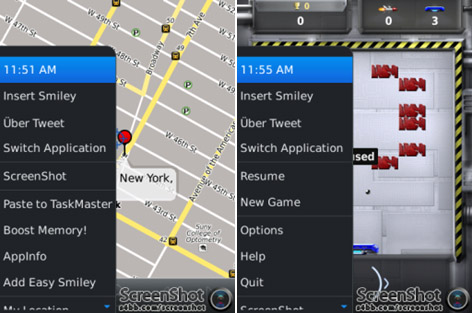
With "Menu Clock" you can now easily view the current time by opening your menu. This works in all applications no matter whether they come with your BlackBerry smartphone or you installed them as third party applications. The support includes, but is not limited to: BlackBerry Maps, Facebook, Twitter, BBM, AIM, Windows Live Messenger, Messages, SMS, Address Book, Calendar, Browser, Options, Google Maps, Google Talk, Vlingo, Pandora, Poynt, and many more.
Click on the time within the menu and a more detailed view is displayed. In this display, you will be shown the current time in addition to the current date in a Menu Clock window. Also new is the new settings area which can be reached by opening the application. In this area you may change what is displayed when the Menu Clock is shown, and also what is displayed when it is clicked.
Features:
- Shows current time in menu
- Shows current time in main screen
- Detailed view when time is clicked under the menu
- Formats current time according to your location (e.g. AM/PM)
- No device reset required
|
