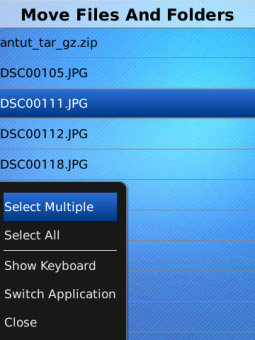
Tag: 95xx apps 98xx apps
Overview :
File and Folder Manager 1.0 for blackberry 95xx,98xx apps
size: 80 kb
Required Device Software Operating System: 4.6.0 or higher
Model:
Blackberry 95XX Storm Series (360*480):9500, 9510, 9520, 9530, 9550(Storm2), 9570(Storm3)
Blackberry Torch Series: 9800(Torch), Torch2, 9810, 9860
Description:
Files and Folders Manager enable you to copy or move selected files and folders to your desired location.
This is simple steps application to manage your files and folders.
Steps:
1. Launch the application
2. Click one of the given buttons to copy or move the selected files and folders
3. Nevigate to the source location of files and folders
4. Right click and click on ""Select Multiple"" or ""Select All"" in menu. If you click ""Select Multiple"", then select files and folders you want to copy or move
5. Scroll down the bottom and click on ""Select Destination"" button and nevigate to the folder you want to copy or move the selected items.
|
