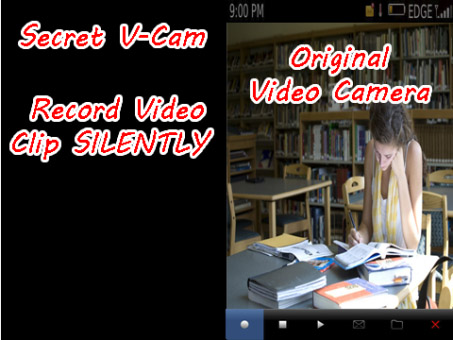
Tag: Secret V-Cam
Overview :
Secret V-Cam v1.0 for BlackBerry - Silent Video Camera
Version: 1.0
File Size: 72 KB
Required: 7.0.0 or higher
Model: Blackberry 9220, 9300(Kepler), 9320, 9330, 9350, 9360, 9370, 9380, 9620, 9790, 9350, 9360, 9370, 9850, 9860, 9900, 9930, p9981
Description:
The 1ST application that fully supports record video clip SILENTLY without Red LED Light and Covered by Screen!
Secret V-Cam is a VIDEO CAMERA tool that enables you to take video without turning on the LED light, and the screen is covered by a black background or customize image.
With using Secret V-Cam, all recorded video will be stored automatically into the Secret V-Cam Folder.
Moreover, Secret V-Cam provides you with FLASH Mode and NORMAL Mode (No Flash) to turn ON/OFF the video camera flash when recording a video.
Full Feature:
1) Recording a video without turning on the LED lights and the screen will be covered by a black background or customize image.
2) All video will store into Secret V-Cam Folder automatically.
3) Allow you turn ON/OFF the camera flash.
4) User-friendly.
5) No additional hardware is required.
6) All Update versions will be FREE!
* For BlackBerry® Storm™ and BlackBerry® Storm2™ please follow the following instructions to disable the compatibility mode to ensure the application display properly.
1. Go to "Options"
2. Go to "Advanced Options"
3. Go to "Applications"
4. Select the "Secret V-Cam"
5. Press the menu button on your device
6. Click on "Disable Compatibility Mode"
7. Restart your device
* Once you finish install the application, it will prompt out a dialog box asking for permission to be allowed as trusted application. PLEASE ALLOW IT.
|
