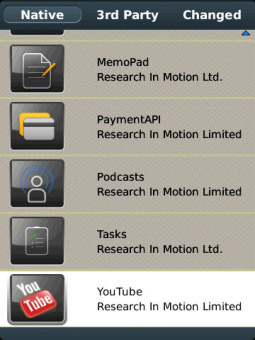
Tag: Icon Manager
Overview :
free Icon Manager 1.4 for blackberry apps
File Size: 331 KB
Required: 5.0.0 or higher
model: Blackberry 89XX Curve Series (480*360): 8900(Javelin), 8910(Atlas), 8930, 8950, 8980/Blackberry 90XX Bold (Onyx) Series (480*320) Devices Models: 9000, 9020(Onyx)/Blackberry 96XX Tour (Niagara) Series (480*360):9600, 9630, 9650(Tour2), 9700(Bold2), 9780, 9790, Dakota, Apollo /Blackberry 95XX Storm Series (360*480):9500, 9510, 9520, 9530, 9550(Storm2), 9570(Storm3)/Blackberry Torch Series: 9800(Torch), Torch2, 9810, 9860/Blackberry Pearl 3G Series (360*400) Devices Models: 9100, 9105, 9670(Style)/Blackberry 99XX (OS 7.0) Series (640*480) Devices Models: 9900, 9930, 9981
Description:
Are you getting bored of the native Media icons or you have just installed any Theme for your BlackBerry® and wish you could change some of the Media icons like Camera, Music, Twitter, YouTube, Video and more.
Now you can with Custom Media Icons. The application allows you to change the Normal and Rollover icons.
Moreover, you can Rename the installed apps in your own Native Language!
ChangeIt automatically backups your icons and Default App name to the SD Card so that you can Restore the icons & App Name whenever you want to.
Features:-
- Change Normal and Rollover icons
- Change the Application name
- Use any image file as your icon
- Restore / roll back all the changes made in a single click
- Supports BlackBerry OS5 and Higher
TRY OUR OTHER COOL APPS: Color Splasher, Unit Converter for Blackberry, Photo Distortions, First aid, Doodle Paint Shop, Data Traffic Counter and more! Search for “Inmax” in BlackBerry® App World to find these useful apps.
|
