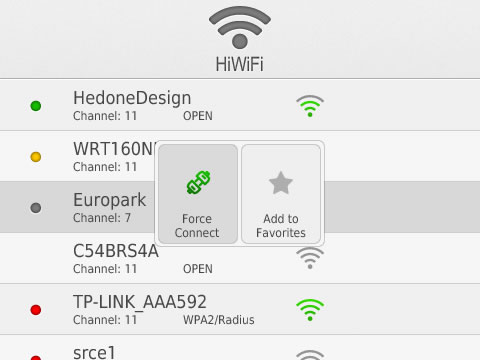
Tag: 9100 apps HiWiFi
Overview :
HiWiFi for blackberry apps
Model:
Blackberry 89XX Curve Series (480*360): 8900(Javelin), 8910(Atlas), 8930, 8950, 8980/Blackberry 90XX Bold (Onyx) Series (480*320) Devices Models: 9000, 9020(Onyx)/Blackberry 96XX Tour (Niagara) Series (480*360):9600, 9630, 9650(Tour2), 9700(Bold2), 9780, Dakota, Apollo /Blackberry 95XX Storm Series (360*480):9500, 9510, 9520, 9530, 9550(Storm2), 9570(Storm3), 9800(Torch), Torch2/Blackberry Pearl 3G Series (360*400) Devices Models: 9100, 9105, 9670(Style)
Description:
HiWiFi application is a powerful wireless network manager. It provides automatic WLAN connection and informs you about available WLANs. With HiWiFi you can avoid using data plan and save your money while roaming, you can choose your favorite Hotspots and you can be alerted by LED indicator when you are connected to a Hotspot.
First of all we want to inform you about WLAN types. There are two main WLAN types Ø Protected and Unprotected WLANs. Protected WLAN is protected with preshared key and 3rd party applications are not allowed to operate with this WLAN type. Unprotected WLAN, also known as Hotspot, can be Open or Blocked. Open Hotspot has totally open Internet access and it doesnØt require any username or password. Blocked Hotspot is also unprotected (there is no preshared key) but you should know username and password to login via login page from your phone browser.
HiWiFi has two operating modes Ø Connect mode, which is default, and Watch mode. You can choose your operating mode from HiWiFi Options menu.
Connect mode provides automatic connecting to Open Hotspot which has maximum signal level. When HiWiFi is started in Connect mode all Hotspots are marked with grey ball and status of all available Hotspot is ØUntestedØ. If there are protected WLANs in range they are also shown on the screen and they are marked with red ball and word ØProtectedØ Now HiWiFi performs testing of first Hotspot Ø Hotspot with maximum signal level. If that Hotspot is Open, connection will be established, Hotspot will be marked with green ball and status will be ØConnectedØ. All other Hotspots remain untested. If first Hotspot is Blocked than HiWiFi continues with testing of second Hotspot and the first one is marked with yellow ball and word ØBlockedØ. If second Hotspot is also Blocked then HiWiFi performs this procedure till Open Hotspot is found and connection is established.
|
