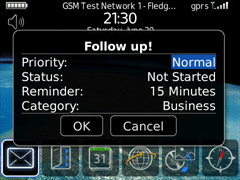
Tag: Email Assistant
Overview :
Email Assistant v1.4.4 apps for blackberry
Description:
Don't just get email alerts but also perform useful actions on your email, all - on the go!. Designed with ease of use and performance in mind, Email Assistant is here to meet the productivity demands of a busy professional while allowing any casual user be able to surf the emails with ease without ever opening the Email Inbox. Email Assistant extends some of the useful functions you are already familiar with the desktop email clients such as converting an Email to a Memo or flag the email for later follow up. You can even contact the sender directly over the phone with a single click. Email Assistant's intuitive user interface is designed such that you will have visibility to most of the information in an email and not just the preview without ever any need to open the Inbox. And yes if you have set up a Picture ID for the contact, you will be able to see it in the alert allowing you to quickly identify from whom that email came from.
All future upgrades to Email Assistant will be made available free of charge. Be sure to keep checking for many useful updates underway and also please provide your valuable feedback for any product improvement or enhancement requests.
IMPORTANT NOTE:
After installation, Please restart your device for properly activating Email Assistant before you can receive any Email alerts. If you have already installed a working trial version, then simply enter the Activation code to unlock without the need to re-install the application again.
Features:
* Seamless integration with native BlackBerry applications - Phone, Memo, Task, Email applications & Device Options
* Simple and Intuitive User Interface design, completely menu driven offering ease of use and faster performance similar to any native BlackBerry application that you are already familiar with
* View Picture ID if the existing contact on the device is associated with the email address
* Save off your important email contents to a Memo on the go
* Set up a Follow up task for those important emails you want to get reminded on the go
* Delete the Email on the go with a customizable option to enable/disable delete prompts
* Zoom to Email Inbox directly from the alert
* Mark Open/Unopen on the go depending on the customizable option to automatically mark emails as read or unread as new Email arrives
* Call the Sender on the go if the existing contact on the device is associated with the email address and has an entry under either (or) all of Home/Mobile/Office phone categories
* Close All the pending email alerts with a single click from the menu option
* Keep track of number of pending email alerts that are queued to be displayed by means of a counter that increments dynamically as new emails arrive
* Filter email alerts based on the Email Account (Specific Email Account or All Accounts)
* Control the ability to turn off alerts during a Phone conversation as well as close any outstanding alerts automatically upon incoming call
* Extract useful information from the Email alert using the native Copy/Paste feature of the device
* Alerts compatible with the popular contact management application Phone Assistant from BERRYLOCAL INC.
* ************************************************** ***
* Distinctive features of Email Assistant:
* ************************************************** ***
* Native BlackBerry Applications look and feel with special emphasis on performance and memory utilization
* Completely menu driven (short & full menu) for faster navigation - remember those menu shortcuts!
* Support for special touch screen device features such as tilt screen action compatible so that the alert gets properly adjusted automatically
* Close All the pending email alerts with a single click from the menu option
* Convert Email to a Memo
* Convert Email to a Task allowing you to choose reminder time, importance, category and status on the go right from the alert
* Extract useful information from the Email alert using the native Copy/Paste feature of the device
* Call sender directly from the alert if a phone number is associated with the existing contact matching the email address
* Ability to control the display of alerts if the device is in Holster, thereby eliminating the redundant action of displaying the alert while the latest email is automatically displayed (in built device feature)
* ************************************************** ***
* Future Enhancements:
* ************************************************** ***
* Support for versions prior to OS 4.6 upto OS 4.2.1
* Ability to File, Save, Reply, Reply All, Forward & Compose Email right from the Alert
* Ability to Add Sender to Contacts if new
* Ability to further filter email alerts from contacts or domain as specified in addition to email from a specific email account or all email accounts
* Toggle Full Screen mode for displaying full email body text
* As always your feedback will be much appreciated and will be seriously considered to further improve the product
Minimum Requirements:
Display Dimensions
240x320, 320x240, 480x320, 480x360
Operating System
4.6
Model:
Blackberry 82XX Series (240*320) Pearl Flip Devices Models: 8200, 8220, 8230/Blackberry 8350i (320*240) Related Devices Model: 8500, 8520, 8530, 9300(Kepler), 9330/Blackberry 89XX Curve Series (480*360): 8900(Javelin), 8910(Atlas), 8930, 8950, 8980/Blackberry 90XX Bold (Onyx) Series (480*320) Devices Models: 9000, 9020(Onyx)/Blackberry 96XX Tour (Niagara) Series (480*360):9600, 9630, 9650(Tour2), 9700(Bold2), 9780 /Blackberry 95XX Storm Series (360*480):9500, 9510, 9520, 9530, 9550(Storm2), 9570(Storm3), 9800(Torch)/Blackberry Pearl 3G Series (360*400) Devices Models: 9100, 9105, 9670(Style)
|
