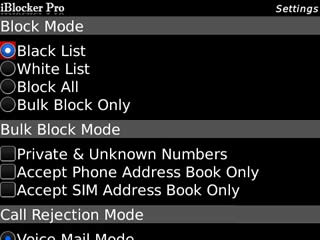
Tag: iBlocker
Overview :
Description:
iBlocker Pro is a Call Blocker application that helps you block any unwanted incoming calls made from private individuals, robot or automated calls, marketing personnel, telesales, both locally and overseas.
NOW ON SALE FOR LIMITED TIME - 50% DISCOUNT & UPGRADES WILL BE FREE!
Features:
1. Black List and White List are available to allow you to define the numbers to block, or accept.
2. Block the calls by prefix or suffix numbers.
3. Block Private Calls and Unknown Calls.
4. Only Accept Numbers in Address book mode.
5. Block call is supported during call waiting mode.
6. Integrates with your Message, Address book and Phone Call Log so that you can easily add the Black List or White List number from there.
7. Flexible blocking methods which can be customized based on your needs.
8. Send the blocked caller to voicemail or silently drop the call.
9. Time Schedule allows you to schedule the time to block calls.
10. Auto SMS Responder helps you to send a pre-draft message to the blocked caller.
11. Password Protector helps you to prevent unauthorized access to the iBlocker Pro.
12. Easily trace back the blocked history that includes name, number, date and time. Besides that, you can directly make a phone call or send a SMS to the blocked caller by a simple click.
13. Report shows you the current status of the iBlocker Pro, total black listed numbers, total white listed numbers, blocked calls summary and auto SMS summary.
14. Switchable between Grid view and List view.
* For BlackBerry® Storm™ and BlackBerry® Storm2™ please follow the instructions to disable the compatibility mode to ensure the application display properly.
1. Go to "Options"
2. Go to "Advanced Options"
3. Go to "Applications"
4. Select the "iBlocker Pro"
5. Press the menu button on your device
6. Click on "Disable Compatibility Mode"
7. Restart your device
* Once you finish install the application, it will prompt out a dialog ask whether want to allow the permission. PLEASE ALLOW IT.
Model:
Blackberry 82XX Series (240*320) Pearl Flip Devices Models: 8200, 8220, 8230/Blackberry 8350i (320*240) Related Devices Model: 8500, 8520, 8530, 9300(Kepler), 9330/Blackberry 83XX Series (320*240) Curve Devices Models: 8300, 8310, 8320, 8330 / Blackberry 87XX Series (320*240) Devices Models: 8700c, 8700r, 8700f, 8700g, 8703e, 8707, 8707g, 8707v .etc /Blackberry 88XX Series (320*240) Devices Models: 8800, 8820, 8830 .etc /Blackberry 89XX Curve Series (480*360): 8900(Javelin), 8910(Atlas), 8930, 8950, 8980/Blackberry 90XX Bold (Onyx) Series (480*320) Devices Models: 9000, 9020(Onyx)/Blackberry 96XX Tour (Niagara) Series (480*360):9600, 9630, 9650(Tour2), 9700(Bold2), 9780, Dakota, Apollo /Blackberry 95XX Storm Series (360*480):9500, 9510, 9520, 9530, 9550(Storm2), 9570(Storm3), 9800(Torch), Torch2/Blackberry Pearl 3G Series (360*400) Devices Models: 9100, 9105, 9670(Style)
|
