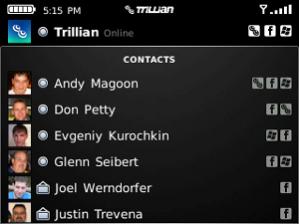
Tag: Trillian
Overview :
TRILLIAN CHAT apps ( os5.0-os6.0 )
File Size: 520 kb
Model:
Blackberry OS 6.0 Series: 9800, 9670, 9105, 9100, 9330, 9300, 9780, 9700, 9650 / Blackberry OS 5.0 Series: 9630, 9800, 9530, 9500, 9550, 9520, 9105, 9100, 9330, 9300, 8980, 8900, 8530, 8520, 8350i, 8330, 9700, 9650, 9000
Description:
Description:
Trillian for BlackBerry® helps you organize and stay in touch with your IM and social friends while on-the-go. Receive notifications, send pictures and messages, and optionally synchronize with Trillian for Mac, Windows, and Web. Trillian for BlackBerry has been designed to seamlessly integrate with your phone and boasts a clean and concise user interface for all of your chatting needs. You can even use Trillian to Trillian messaging to save on SMS costs!
BASIC FEATURES:
Astra, MSN®, Facebook Chat, Yahoo®.
AIM/ICQ®, Google™, MySpaceIM, Jabber.
Clean BlackBerry design with black and white themes.
Multiple account support and login screen.
Email push notifications.
All password transmissions encrypted.
Reliable under low-bandwidth conditions.
Strong emphasis on stability and bug fixes.
CONTACT LIST:
Basic group management.
Edit contact display names.
Optional display of contact avatars.
View contact information (e.g. AIM profiles).
View, group, or hide offline contacts.
Sort contacts by status or name.
Privacy options – block, invisible, etc.
CHATS:
Send pictures, buzzes, and URLs.
Typing notifications.
Copy/paste support.
Emoticons.
PREFERENCES:
Global status control with status messages.
Control sounds, vibrations, and LED color.
Avatar changing from camera or picture library.
Local display name changing.
Configurable sign off time (up to 7 days).
Set away when closing app.
|
