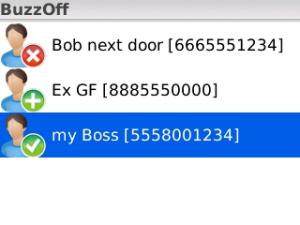
Tag: BuzzOff
Overview :
free BuzzOff apps for blackberry download
Description:
BuzzOff will block any phone number, block callers with private or unknown callerid, do not allow caller to leave a voice mail with Pickup and Hangup feature. Block an area code or use wildcard blocking eg: 1800* will block all calls starting with 1800
BuzzOff is the first callerID blocking application for the BlackBerry that has Pickup and Hangup feature. This will not allow the caller to leave you a voice mail.
You can also select the phone number to block from the CallLog, Messages and AddressBook application. Just select Block Caller from the menu and select the type of block you want.
Use Advanced Blocking feature with Sound profile integration. This will not make any sounds when calls are blocked.
Use Do Not Disturb feature to block or pickup and hangup for specified time when you can not answer the phone.
For Frequently Asked Questions http://www.toysoft.ca/buzzoff_help.html
Note: Permission must be set to ALLOW in the Options-Advanced-Applications app for BuzzOff.
For BlackBerry® Storm™ users you need to disable compatibility mode in the Options app.
BuzzOff does NOT block text message.
Features
* Block any phone number
* Block unknown or private callers
* Do not disturb. Set a specific period to block all calls. Only callers with ALLOW in your filters list can call you
* Block wildcard. eg: 1800* will block all calls starting with 1800
* Pickup and Hangup. Do not allow caller to leave you a voice mail
* Quick block marketing callers: eg: 1800, 1866, 1877 and 1888 callers
* Match last digits in the number. This feature is useful for International users where you can tell BuzzOff to match on the last 3-10 digits in the phone number
* Integrate with CallLog, Messages and AddressBook apps. Block caller directly in these apps
* Advanced Blocking feature integrates with system Sound Profiles for better blocking
* NO Sound when blocked using Advanced Blocking feature
Model:
Blackberry 81XX Series (240*260) Pearl Devices Models: 8100, 8110, 8120, 8130/Blackberry 82XX Series (240*320) Pearl Flip Devices Models: 8200, 8220, 8230/Blackberry 8350i (320*240) Related Devices Model: 8500, 8520, 8530, 9300(Kepler)/Blackberry 83XX Series (320*240) Curve Devices Models: 8300, 8310, 8320, 8330 / Blackberry 87XX Series (320*240) Devices Models: 8700c, 8700r, 8700f, 8700g, 8703e, 8707, 8707g, 8707v .etc /Blackberry 88XX Series (320*240) Devices Models: 8800, 8820, 8830 .etc /Blackberry 89XX Curve Series (480*360): 8900(Javelin), 8910(Atlas), 8950, 8980/Blackberry 90XX Bold (Onyx) Series (480*320) Devices Models: 9000, 9020(Onyx)/Blackberry 96XX Tour (Niagara) Series (480*360):9600, 9630, 9650(Tour2), 9670, 9700(Bold2), 9780 /Blackberry 95XX Storm Series (360*480):9500, 9510, 9520, 9530, 9550(Storm2), 9570(Storm3), 9800(Torch)/Blackberry Pearl 3G Series (360*400) Devices Models: 9100, 9105
|
